This post contains affiliate links. Please read my disclosure for more information. Opinions are always my own.
If tasks and events are slipping through the cracks, a good weekly review process can fix that. This is the most important process of my entire system. I have not forgotten an important to-do or item since I have implemented this concept from Getting Things Done. And I can be very forgetful! The key is to rely on your system, not on your brain.
Getting Things Done by David Allen, nicknamed GTD, is an idea-sparking read. The book is designed for readers to skip around as needed. If you prefer a video walk through, Brandy Michelle Plans did a wonderful series. She introduced the method to me and I’m so grateful. I highly recommend her videos and the book, starting with what appeals to you most. I have a YouTube channel too, and my GTD video has over thirty thousand views. GTD is popular because it works for so many different lifestyles and personalities.
I have picked the parts of the GTD method that work best for me and include them in my own way. I’ll explore more of those in a later post.
Since weeks around here start on Monday, I start preparing on Saturday or Sunday night. (Here being in my head, no the United States in general.) When I can, I like to take my time and enjoy this process. Maybe pausing to journal or even watching a show as I work. Other weeks, I just need to move through the list as quickly as possible.

from Paper Penguin Co. and stickers from Plantasia Print Shop.
I usually give myself thirty minutes and turn to the next blank page in my dot grid bullet journal within my traveler’s notebook. You can find my planner set up here. My weekly review process goes like this:
- Set up weekly overview.
- Transfer scheduled commitments from my monthly calendar.
- Review the previous two weeks for lingering tasks and notes.
- Check habit tracker and add what’s missing.
- Scan my action lists (or trigger lists).
1. Set Up Weekly Overview
Like in the image above, I use a half box sticker (refers to Erin Condren planner size) to indicate the week. I then write out the dates of the week next to the sticker, the abbreviated days of the week down the edge, and leave space at the bottom for tasks and meal planning. I have seen other people use this space for exercise, habit tracking, gratitude, and more.
2. Transfer from Monthly Calendar
I use a month-on-two-pages 12 month calendar from Paper + Cats to log all appointments, events, and work schedules. I check the coming week and two weeks ahead during my review. This gives me time to prepare any cards that need to be mailed, shop for groceries for special meals, and hopefully prevent any last minute “emergencies” from arising. My husband and I are nurses and have slightly fluctuating schedules so our weeks and routines can vary. I begrudgingly keep a google calendar updated for my husband’s reference as well.
This is a bit redundant to have the same info in multiple places, but this is my brain. Having a visual, tangible representation of where our non-negotiable time is being spent in a week allows me to see the free time. By making time tangible, I can be more intentional with how we spend our lives – those flexible hours outside of work and appointments.
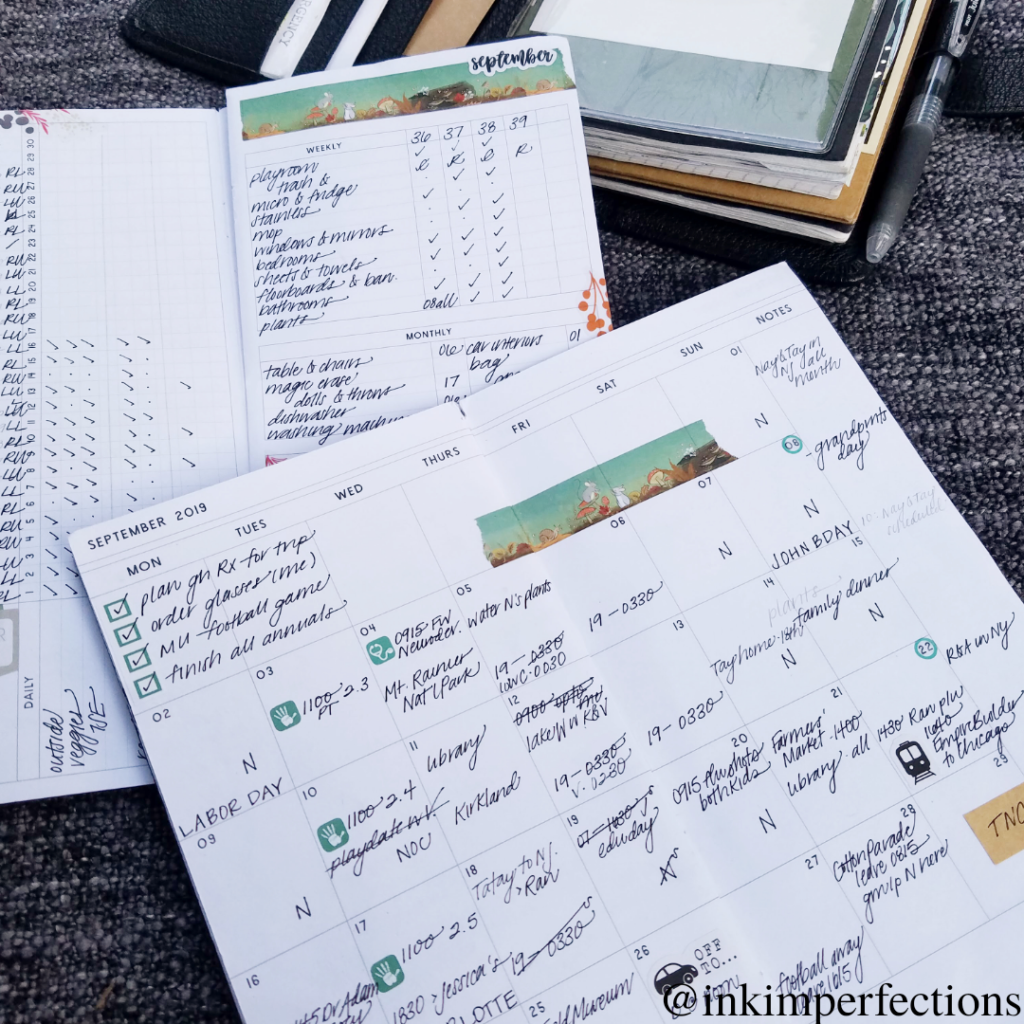
3. Review Previous Two Weeks
We made it to the actual review of my weekly review! By completing the steps in this order, I find myself being much more efficient. Instead of reviewing tasks/notes and making a to do list, I am immediately processing those tasks and adding them where appropriate. I will assign them to a certain day or write them at the bottom of the weekly page, which serves as a reminder throughout the week. (Or even better than that, I will do them now.) Turning back to look at the pages of the past two weeks instead of just one gives me a greater peace of mind and takes just a couple seconds.
4. Check Habit Tracker
This is a custom design I mapped out, and Taylor of Paper + Cats made it beautiful. It’s behind the monthly calendar in the photo above. I rely on this for everything from banal cleaning tasks to important medication information. It absolutely deserves its own post and video. For now, you can skip to minute seven in this YouTube video of mine on habit tracking. I generally do not transfer these tasks onto my weekly overview, but I always check it for projects – and partially just out of habit. (I will occasionally add a task I’ve been avoiding to my daily pages though!)
5. Scan Action Lists
As I mentioned in the weekly review video, the Getting Things Done Trigger Lists cause me a bit of stress now. (My brain: Look at all these things that could be improved upon or become an emergency!) I have my nice little list of action categories that do me just fine. These are in the last pages of my dot grid notebook. Any tasks that accumulate in these categories during the week- which means they can wait to be completed during weekly review – will be done now or scheduled. Sometimes I complete these tasks during the week when working on a related project. If a task should not be delayed, I add it to my daily pages as a task.
These are my current action lists, which serve as mini agendas to be referenced when the time comes to complete the tasks. For example, my husband’s list is a combination of things we need to discuss or look at together, for when we have some time together to talk.
Action lists:
- Add to A5 – someday/maybe list, travel and homeschool ideas
- Affirmations – includes quotes, current favorite songs
- Blog – ideas to be explored for writing or recording
- Jose – topics to discuss with my husband
- KS – tasks related to my daughter’s rare disease
- Kids – library books to check out, current sizes for clothes and shoes
- Nursing – tasks and research related to my career
- @PC – usually a list of things I need to print or use large desktop to see
- Waiting on – anything delegated, ordered or awaiting reply
- Wishlist – potential purchases
My action lists have become an indispensable part of my system. I have gained so much peace of mind using these to categorize tasks. And it has also made me appreciate how well I can prioritize once things that can wait are in their proper place. Because I always do my weekly review, I don’t worry about things here being forgotten. I will get to them when appropriate and focus on the day and tasks at hand on my daily page.
This is when I will also use and look at my other planners – projects, work, volunteering, homeschool. More to come on my planners-but-really-more-like-filing-cabinets soon.
I’m curious how long you all spend on weekly review or preparing for the coming week. I am going to monitor my time more closely in the coming weeks and see if I can increase my efficiency. Or decide if I even want/need to increase my efficiency… because I also enjoy slowing down, reflecting on the wins of the week, and getting a little creative with some colorful stickers.
Thanks for reading! I’m always happy to answer questions and hear feedback.
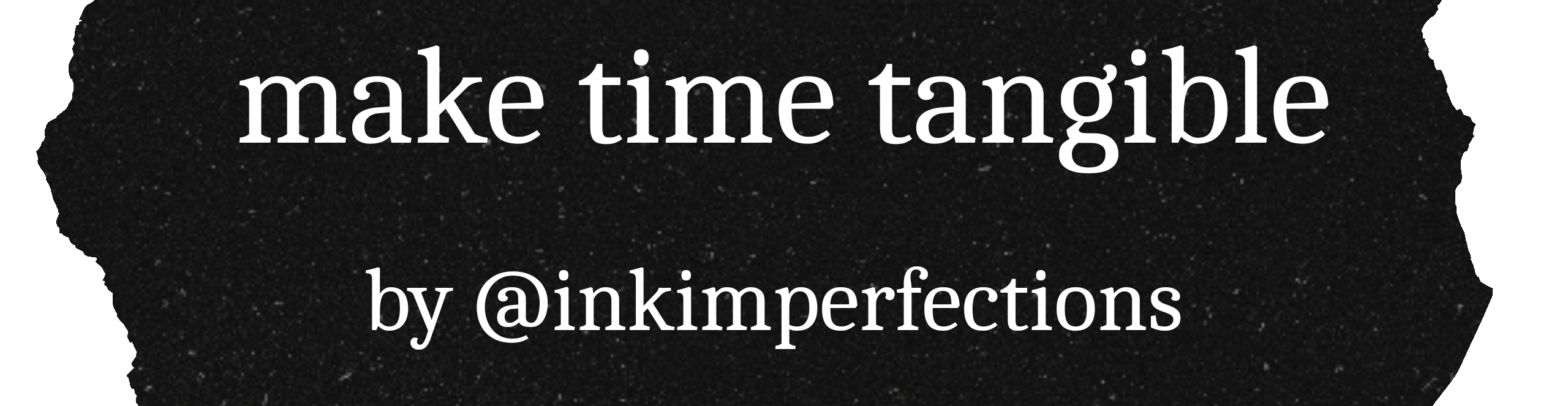
Been lurking around your YouTube channel for about a year and a half, and I love your content. I love reading blogs too, so this is the best of both worlds for me. I absolutely adore that you, like me, use a single pen for planning and that’s it. It’s all in black, no pressure to make those absurd spreads that I am terrible at (and have no time to try and perfect).
Hello! Thanks so much for joining me here, too!
As I’ve been watching (and now reading) your content, I keep wondering if you have tried Frixion gel pens? They come in a 0.38 nib size and they are ERASABLE! No more carrying around a pencil or concern about making mistakes. Just something to consider….I love them
Thank you so much for all your great content. Our brains must work similarly, as your processes always resonate with me! I am a fellow Missourian but I travel to Seattle alot for work (well…not right now b/c of the pandemic)
Hello in Missouri! For some reason, I have not tried Frixion pens. Maybe that should be next on my list. A logical move given my love of pencil! Thanks for reading.
I love reading your posts. I have recently switched from an A6 Hobonichi to a Standard size travelers notebook and you have given me some fantastic ideas. I was starting to feel “restricted” in the A6 and really didn’t have a place to put other information. Not to mention I am getting older and can see the standard size better than the A6. Thanks again for all the great ideas!!!
Oh how funny, as I am now using A6! I love how we can adapt the size of our notebooks to the chapter of our lives we are in. Thanks, Kimberly!